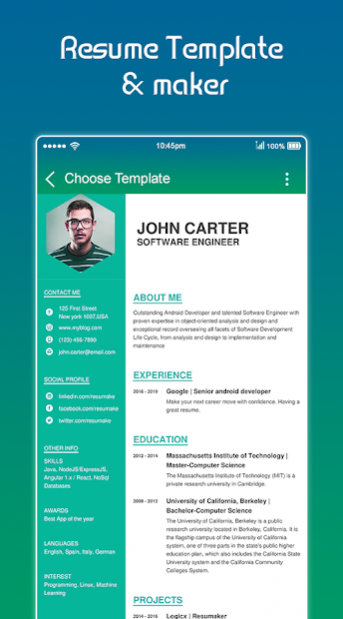Resume Builder Free - PDF Template Format Editor 1.0
Free Version
Publisher Description
This Resume Builder Free - PDF Template Format Editor is really a simple thing to build resume and offer an expert resume with the assistance of perfect resume builder.
This Resume Builder Free - PDF Template Format Editor app helps you to create professional resumes for freshers and experienced that supports your career goals, covers job descriptions that describe your skills.
Resume Builder Free - PDF Template Format Editor app provides you readymade resume templates or formats. To create curriculum vitae ( cv / resume) you do not need to worry about what format, what information to put etc, just enter the information and forget about the formatting.
You may find numerous opportunities in your profession and you may be skilled enough for the position but you need the right professional resume crack your interview.
You find hard in creating new 'curriculum vitae' every time as it will be time-consuming and tiresome but this 'CV maker' templates app helps you to get through it.
Resume Builder Free - PDF Template Format Editor are created for every job seekers. CV maker with latest 130+ cv templates suitable for various job vacancy. You can create Perfect and reliable format of resume by using this resume application. Resume PDF Maker provides valuable cv format or best resume templates.
There is no need of re-writing your entire CV but few inputs to this 'Resume Builder Free - PDF Template Format Editor' app create a free resume for freshers or experienced candidates.
This my Resume Builder Free - PDF Template Format Editor app / resume builder app free / resume creator can be used to create / make resume, CV samples, Curriculum vitae, Professional resumes, perfect resumes.
Resume Builder Free - PDF Template Format Editor is easy to create and share resumes with cover letter format. Simply fill in your details and Free Resume Builder produces a clear, professionally formatted best resume.
Features:
- Resume Builder Free - PDF Template Format Editor app with perfect PDF template format has 20 professional and impressive resume templates with photo and without photo.
- With the simple User-Friendly interface Resume Builder Free - PDF Template Format Editor app with perfect PDF template format, allows you to build resumes in just about two to three minute.
- There are several impressive resume formats included, you can use them to help you create a great looking CV or Resume or Curriculum Vitae (Curriculum Vitae) to help you in your job search.
- Resume Builder Free - PDF Template Format Editor app with perfect PDF template format features professionally designed templates, and easy editing options to ensure you always have a resume ready to impress your future job.
- Easily edit any field any time during the easy resume creation process.
- This Resume Builder Free - PDF Template Format Editor app is completely offline, no need to worry about internet.
- The Resume Builder Free - PDF Template Format Editor app with perfect PDF template format tool allows you to select and change your resume layout in real-time.
Please rate the app and give your feedback to help us improve and create much more unique apps for you.
About Resume Builder Free - PDF Template Format Editor
Resume Builder Free - PDF Template Format Editor is a free app for Android published in the Office Suites & Tools list of apps, part of Business.
The company that develops Resume Builder Free - PDF Template Format Editor is Finger Techsol. The latest version released by its developer is 1.0.
To install Resume Builder Free - PDF Template Format Editor on your Android device, just click the green Continue To App button above to start the installation process. The app is listed on our website since 2019-06-19 and was downloaded 69 times. We have already checked if the download link is safe, however for your own protection we recommend that you scan the downloaded app with your antivirus. Your antivirus may detect the Resume Builder Free - PDF Template Format Editor as malware as malware if the download link to resume.template.resumemaker is broken.
How to install Resume Builder Free - PDF Template Format Editor on your Android device:
- Click on the Continue To App button on our website. This will redirect you to Google Play.
- Once the Resume Builder Free - PDF Template Format Editor is shown in the Google Play listing of your Android device, you can start its download and installation. Tap on the Install button located below the search bar and to the right of the app icon.
- A pop-up window with the permissions required by Resume Builder Free - PDF Template Format Editor will be shown. Click on Accept to continue the process.
- Resume Builder Free - PDF Template Format Editor will be downloaded onto your device, displaying a progress. Once the download completes, the installation will start and you'll get a notification after the installation is finished.